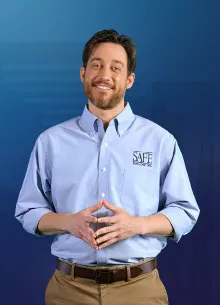9 Tips to Keep Your Mobile Device Secure
Blog Post
2 min read

Consider these tips to help you stay safe and secure when you're using our SAFE Federal Credit Union mobile tools:
- Keep your mobile device updated.
It's a good idea to always update your device's operating system and applications. These updates can help you protect your device against new vulnerabilities. - Manage your privacy settings.
Monitor how apps use your personal information. Make sure you feel comfortable with the way they use these details. For example, some apps share your location and phone number with other people in your vicinity. - Password protect your mobile device.
Set your device to lock when it's not being used. This will help prevent someone from getting access to your personal data. - Be cautious using Public Wi-Fi.
Public Wi-Fi networks are easy targets for hotspot hackers. Don’t set up your devices to automatically connect to Wi-Fi, turn off your sharing settings and use a VPN when possible. When using mobile devices, it’s safer to use your data plan to connect wirelessly when entering passwords, credit card information or other details that you need to keep secure. - Log out of apps that use personal information.
Remember to log out when you finish using apps that require you to login with personal information, like banking and bill pay apps. - Install mobile security software on your device.
This protects you against malicious software (malware) and computer viruses. - Install software to find and remotely wipe your mobile phone.
This software can help you locate your phone via GPS or remotely remove all data from your device, if it’s lost or stolen. There are a variety of security apps available that offer this feature. - Don't modify your phone's operating system.
This is also known as jailbreaking, which violates your device's warranty and exposes it to more security threats. - Question QR codes.
QR codes (short for “quick response codes”) are images that contain data that can be read by your phone’s camera. Scammers have been known to create fake QR codes that automatically download malware onto your mobile device. Protect yourself by not scanning QR codes posted in public spaces. Fraudsters will often place a fraudulent QR code sticker on top of a legitimate advertisement like a billboard or transit ad.