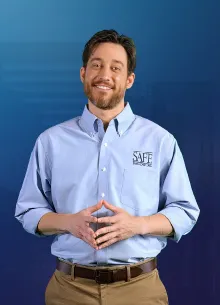Goodbye Passwords, Hello Passkeys!

Be honest. How many of your passwords are some version of your dog’s name plus your favorite number? (No judgment—we’ve all been there.) But the truth is, hackers love predictable passwords almost as much as we love using them. The good news? The future of logging in is getting a serious upgrade, and it’s called a passkey.
As your local federal credit union, SAFE wants to help members protect their online accounts and prevent internet fraud with the latest digital security tools.
What is a Passkey and Why It Matters for Online Security
Think of a passkey as your personal digital handshake. Instead of relying on something you remember (like a password), passkeys use your digital device together with your fingerprint or face scan to verify your identity.
It’s like showing your face to get into a club instead of fumbling for your ID—faster, safer, and a lot harder for someone else to copy.
Here’s the quick version of how it works:
• Your device creates two special keys: one public, one private.
• The public key goes to the website you’re logging into.
• The private key stays locked away safely on your device.
• When you log in, the website sends your device a quick “prove it’s you” challenge.
• Your device answers using the private key—and voilà, access granted!
Since the private key never leaves your device, hackers can’t steal it from a company’s database, making it much harder for cybercriminals to access your information. Passkeys are a major step forward in fraud protection and online account security.
Tips for Strong Passwords and Fraud Prevention
Passkeys are rolling out gradually, so strong passwords are still essential. Here’s how to protect yourself:
- Make it long and memorable. Skip the jumble of symbols and go for a memorable phrase instead. Something like peanutbutterpancakeparty is actually stronger (and easier to remember) than P@ssw0rd!2025.
- Don’t reuse passwords: If one site is breached, hackers will try that same password everywhere. Keep your financial and personal accounts especially unique.
- Use a password manager: If you’re juggling more logins than you can count, a password manager can store and even create secure passwords for you. Most sync across all your devices, so you’ll only need to remember one master password. Plus, many can even alert you if one of your passwords shows up in a data breach. That’s peace of mind worth having.
- Change it up every so often: Even the strongest password ages out eventually. Set a reminder to refresh them every 6–12 months (or sooner if you suspect a breach).
Using strong passwords and passkeys protects not only your social accounts but also your SAFE Federal Credit Union accounts from internet fraud and unauthorized access.
Passkeys vs Passwords: The Future of Online Security
Passwords have served us well (kind of), but passkeys are the next big step toward safer, simpler logins. They’re faster, harder to hack, and one day soon, you won’t have to remember dozens of passwords at all.
Until then, treat your passwords like your toothbrush: don’t share them, change them often, and keep them clean! Stay SAFE, stay secure, and maybe think about retiring “Fluffy123.”
For more tips on protecting your online accounts and preventing fraud, visit SAFE Federal Credit Union’s Fraud Protection Resources.